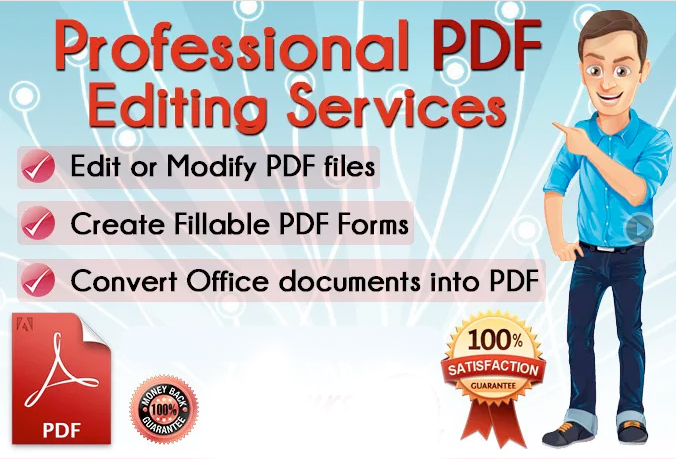Fillable PDF Form
Convert an existing form into a fillable PDF form
Convert an existing form into a fillable PDF form
Convert static form fields to fillable ones when you convert your scanned paper forms or digital files.
Include Text fields, Radio buttons, Check boxes, Dropdown so its easy for people to fill out
Make sure you collect all the information you need. Include calculations, signature fields, and required fields in your forms so people fill them out right the first time.
It's easy to share your PDF forms and collect data and save time

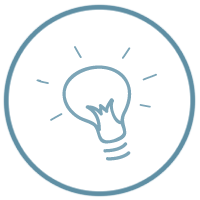
Give your customers the fillable version of your forms? Fillable PDFs allow your clients to make unlimited changes to the form before printing and save it for later editing too. We will design a professional looking PDF forms with your company branding. Send the hand drawn/scanned outline OR Sample of the form, and we will redesign it to an eye catching interactive form with all kinds of field validation within least amount of time!
It's easy and perfect than the manual scanned forms or unclear hand writing. It can include your logo, any content, text fields, checkboxes, radio buttons, text boxes, digital signature etc.
This is a perfect service for all your form design needs, be it invoice form, order form, real estate forms, application forms, I will help you to make your life easier!
We can include a link to your social media sites (Facebook, Twitter, Google+ etc) with icons in the form - no additional fee for this!
Forms for: Rentals, Real Estate, House Lettings, Lawyers, Attorneys, Dentists, Doctors and Government Organizations... I can take care of highly confidential works upon request...
Gone are the days where you were forced to print a PDF and manually fill out form fields with your pencil. The PDF form has matured, and there are lots of tools out there such as Acrobat.com, Adobe ConnectNow, and Adobe FormsCentral to help you distribute the form to the masses and get the information into a usable form.
Send your scanned/static paper based form or a word file or a scanned sketch of the form you are trying to create to get the quote at designer@agastaya.com